Import feedback

You can now import feedback notes via CSV files. This feature allows you to map fields such as title, content, author, labels, and status, facilitating the import of large volumes of feedback. You can use this feature to start collecting valuable insights as early as possible.
Automatic entity detection and linking
We also automate the association of feedback to relevant customer and label entities that might exist or not. For example, when you import feedback notes via CSV and include an email as the author field for each row, we automatically extract and link a customer profile to the imported note. For each email address we'll identify and set up a company and person entity associated with that feedback. It can automate hours of work down to a couple of minutes at most.
Historic Copilot conversations
Gain access to historic conversations in the Copilot, offering a practical solution for retrieving valuable past interactions. This feature helps maintain continuity and leverages insights from earlier discussions, enhancing strategic decision-making.

Feedback redesign

We've overhauled the UI and made significant performance improvements to enhance how you interact with feedback within Orbit. Explore the new features designed to streamline your feedback management process:
Comments
You can now leave comments under each feedback note. This feature is ideal for team discussions about specific details captured in the feedback, fostering better collaboration and understanding.
Bulk operations
You can now run operations on multiple feedback notes at once. This will greatly improve efficiency, streamline your workflows, and significantly reduce the time spent managing feedback. With this update you'll be able to do the following bulk actions on a selection of multiple notes:
- Update the status of a note. You can choose between New, Reviewed or Archived. In future, you'll be able to set you own custom status
- Update the assignee of a note.
- Delete multiple notes at once. Great for removing notes that are no longer relevant to you.
💡 Protip: you can use filters to narrow down a specific list of notes to which you can then apply bulk actions.
Additional views
Both sources and views menus are now collapsible. We've also introduced an additional two new views to help you better manage incoming feedback notes.
- New: Immediately access newly captured notes that require processing.
- Unassigned: Easily find notes that are yet to be assigned to team members.
Performance enhancements
Enjoy improved load times and a snappier UI on the feedback page, especially beneficial for workspaces handling a large volume of notes.
Interviews improvements
We've made quality of life improvements and also extended the supported languages
New languages
Transcription and summarization are now available in Swedish, Ukrainian, Vietnamese, Japanese, and Korean
Faster transcription
We've reduced transcription time by approximately 10%-15%, enabling you to act on insights more quickly and efficiently.
We continue to refine Orbit based on your feedback and are excited to see how these new capabilities empower your product teams.
Intercom integration

We’re excited to announce a new native integration with Intercom. This enhancement allows you to seamlessly import conversations directly into Orbit as feedback notes, linking back to the original conversation in Intercom. Utilizing these integrations ensures that every customer interaction can directly inform your product development, making your feedback loop more comprehensive and actionable.
Copilot improvements
We've made improvements that focus on tailoring the Copilot’s analysis to better reflect the specifics of your business environment and competitive landscape.

Company context
You can now add your company’s details such as name, domain, and description into Orbit. This additional information equips the Copilot with the context needed to better understand and categorize user requests, aligning insights more closely with your company’s mission and operational principles.
Competitor context
The Copilot has also been upgraded to recognize and highlight mentions of competitors within captured user feedback. This feature allows your teams to stay aware of the competitive landscape directly through user interactions, enhancing strategic decision-making.
We hope these updates make your experience with Orbit even more productive and insightful. As always, we value your feedback and look forward to supporting your continuous product innovation journey.
Zoom integration

Today we're introducing our Zoom integration. Connect your Zoom account so you can import, sync, and auto-transcribe recordings in your workspace. This integration allows you to select specific meetings for analysis or bulk process a series, making it simple to analyze customer conversations and sales calls at scale.
Transcription improvements
When transcribing audio and video files, you now have the option to select the specific language for transcription. By default, Orbit will still auto-detect the language from your file, but this means greater flexibility when managing multilingual content.

Insights from our blog
We’ve heard from our customers and community that accessing and analyzing the data from sales calls can unlock hidden opportunities for growth, and uncover customer pain points. We’ve written about how to do this on our latest blog.
Copilot Elements

We're excited to announce a significant enhancement to the Orbit Copilot – it's not just about text anymore. Copilot Elements is our latest innovation, designed to transform the way you interact with feedback and interview data within Orbit. This new feature extends beyond text analysis, enabling the Copilot to suggest actionable opportunities and dynamically generate customer personas based on the rich data you've captured.Launching in beta, Copilot Elements starts with a powerful set of capabilities. We have plans to expand this over time, but here's what you can explore today:
- Uncover Opportunities: Identify opportunities hidden within your customer feedback and interviews.
- Persona Generation: Create detailed customer personas from your sales calls and customer interview data.
Stay tuned for more updates as we enhance your Orbit experience, making it more intuitive, insightful, and impactful than ever before.
Copilot Shortcuts

We've been listening to your fedback and understand the importance of swiftly navigating through customer feedback and interviews. That's why we're thrilled to introduce Copilot Shortcuts – your new go-to tool for rapid, efficient analysis. With just a click, these shortcuts empower you to uncover valuable insights, enhancing customer retention, boosting marketing effectiveness, and crafting superior experiences by delivering pivotal insights precisely when and where they're needed.
We're committed to expanding the range of Copilot Shortcuts in the coming weeks, ensuring you have all the tools you need to transform customer feedback into actionable insights. Stay tuned for more updates and enhancements that will further streamline your workflow and enrich your customer understanding.
Orbit Copilot

We're excited to announce the public release of our AI Copilot. This is something we have been working on for a while and is a game-changer for you and your team.
The AI Copilot in Orbit helps you:
- Uncover hidden pain points from customer interviews and feedback.
- Generate new customer personas directly from your customer data.
- Organize and group feedback into themes.
- Synthesize insights from multiple interviews, giving you a comprehensive understanding of customer needs.
This is a big step in enabling our customers to get more value from their customer data. This is also available to contributors in Orbit, meaning that everyone in your organization now has the ability to generate insights and make better, more informed decisions.
SOC 2

We are proud to announce the successful completion of our SOC 2 Type I audit, a testament to the robustness of our security practices and procedures.
At Orbit, we prioritize security above all else, dedicating ourselves to maintaining a secure service across product design, server infrastructure, and internal access protocols. With the assistance of Vanta's automated monitoring systems and our comprehensive formal policies, we ensure continuous oversight of our security measures.
Customers interested in reviewing the details of our audit report can request a copy by reaching out to us at security@useorbit.io.
API Key management
As part of our continued effort in improving your experience with our Zapier integration, we have introduced a secure management system for your API keys. This feature provides a safe and convenient location within Orbit for generating and handling the API keys required for authentication with each Zapier Zap you set up. It's designed to keep your connections with Orbit seamless and secure.
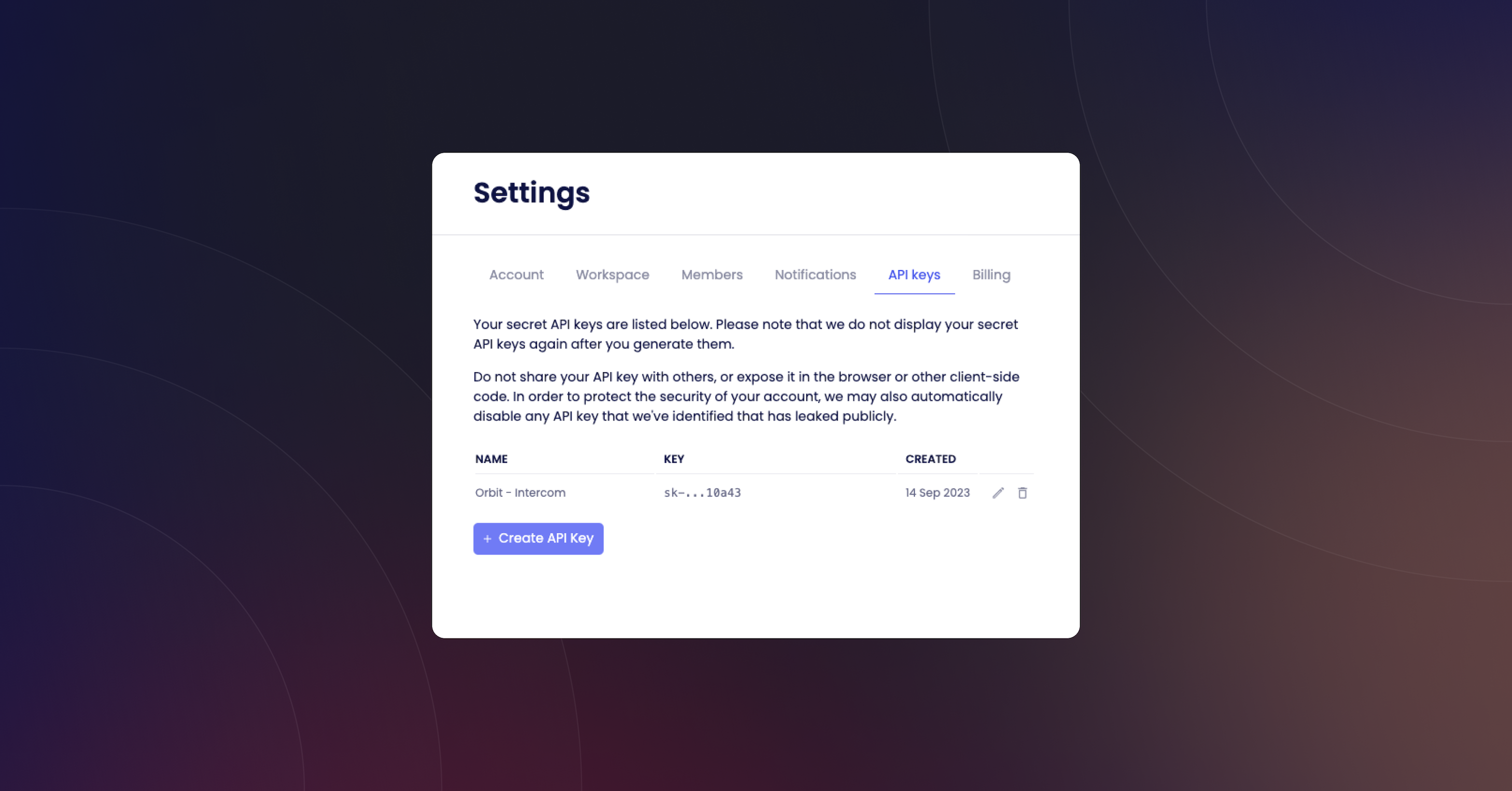
Zapier integration

Our Zapier integration is here, opening up a world of possibilities by connecting Orbit with thousands of tools. This allows you to effortlessly funnel customer conversations, surveys, feedback, and a comprehensive suite of customer data directly into your Orbit workspace. As we expand our integration capabilities, you'll be able to automate the creation of feedback notes from various sources like Intercom chats, Zendesk tickets, Salesforce entries, and responses from survey platforms such as SurveyMonkey, Typeform, and Google Forms.
This integration bridges the gap between the various tools used to capture feedback and Orbit, providing you with a centralized hub for all customer interactions and insights. Whether it's tagging conversations, triggering actions based on email keywords, or capturing survey results to identify trends, our Zapier integration streamlines these processes. By automating these tasks, you can respond to customer needs more quickly and develop insights that drive product improvements, making your workflow more efficient and responsive than ever before.
Customers improvements
Based on your feedback, we've enabled the creation of people that are not linked to a company entity.
You can now also attach a profile picture to a person. Alternatively, you'll see the logo of their company or an avatar with their name initials.

Customers

Dive deeper into customer feedback and interviews with our new customers feature. You now have the power to tag customer-level information directly to feedback notes and interviews.
This simplifies the process of closing the feedback loop, tracking individual contributions, and organizing feedback notes and interviews by customer profile. This also improves the experience and use cases for search and filtering.
We have also updated our Slack integration to enabled customers to be tagged directly from a message in Slack.
Transcription improvements
We've upgraded our interpreter models that leverage AI to compute transcriptions, achieving a significant advancement in performance.
Our latest update boasts a transcription accuracy improvement by an impressive 18%, ensuring that our translations are closer to perfection than ever before.
Moreover, we've managed to enhance processing speeds by 15%, leading to quicker turnarounds and more efficient workflows for all our users.
Comments redesign

We've improved the UI and UX of the comments section. Each comment is now wrapped in a card to be easier to distinguish from other comments. We have simplified the new comment input and made it more streamlined, removing the cancel button and inlining the send button. In addition, we've changed the format of the date in which the comment was created to be represented as a relative time. For example "June 14th at 14:00" will now show as "2 days ago" (relative to today, at the time of this writing, is June 16th). You can still see the previous format, in case you want to find out exactly at what time and date the comment was posted, just hover with your mouse over the relative date.
Editor enhancements
We have made several enhancements to the rich text editor. Some of the changes include completely new ways to interact with the editor and some are focused improving stability and performance.
Emojis
From today you can use emojis in the Editor in a more native way. Typing ":" followed by at least two characters, will invoke the emoji picker. You can choose from all your favourite emojis.
Block selection
For those moments when you need to quickly select more text or a mixture of block elements like images and block quotes, block selection allows you to do just that. To experience the block selection feature, initiate your selection outside the text area and then move the cursor into the text to select an entire block.
Works like magic 💫

Files drag and drop
In the editor, you can now insert any file that is supported by simply dragging and dropping it in. We support a wide variety of files such as videos, audio, images, pdf, excel, and more. This works across the entire app where rich text is supported, even in comments!
Bug fixes & improvements
- Fixed a problem with the inability to add a solution to sub-opportunities at level 3 depth.
- Resolved an issue where the last activity for a workspace member would not update correctly.
- Improved drag and drop functionality in Roadmaps.
- Signing up with Google will now pre-fill the user's avatar.
- Feedback and Interview editors now have access to the commands menu. Invoke it by typing "/", then continue typing to filter the results and finally hit Enter to select an item.
- Fixed an issue that caused layout shift when adding an opportunity on the Tree Map.
- Fixed a problem that would cause some invitation links to stop working.
- Fixed a bug that would sometimes cause the UI to not display a newly created feedback note or interview.
Enhanced file uploads

You can now have one less worry when uploading larger files, especially when uploading video interviews. Files will now upload as a background task, allowing you to continue doing other important work in Orbit.
This non-blocking upload strategy works across pages, meaning you can navigate between different pages of the app and the file will continue uploading - just make sure you don't close the window in which the app is open.
Editor improvements
We've made some long needed upgrades to our rich text editor, ensuring that we deliver a smooth experience across the app.
The main areas we focused on are: typing performance, optimized rendering, efficient memory usage and stability.
These improvements should be noticeable particularly on larger documents.
New website
We've update our website and gave it some much needed design love, bringing more consistency between it and the app.
We've also included changes to copy to reflect the recent additions to Orbit, such as Roadmaps and Interviews.
Performance improvements

Over the past month, we've been receiving numerous a few reports of slowed performance, particularly for users that are using extensively the Feedback and Interview features.After investigating into the matter and identifying the required optimizations, we have diligently worked on enhancing the performance of the app.
Our recent efforts have resulted in significant improvements, addressing reported issues and providing a smoother user experience. Here are the key updates:
- Improved app loading times by an impressive 115%: We have implemented various optimizations to accelerate the app's loading speed. Users will now experience a much faster and more responsive initial app launch.
- Enhanced performance, specifically for the Feedback and Interview pages: We focused on optimizing these critical pages to ensure faster loading times and improved functionality. Users can now expect a more seamless experience when interacting with the Feedback and Interview features.
- Implemented efficient data fetching techniques: To minimize unnecessary network requests, we have implemented data caching for data that doesn't frequently change. This optimization improves overall app performance and reduces loading times.
- Streamlined app by removing performance-hindering dependencies: Through a thorough analysis, we identified and removed dependencies that were slowing down the app. This cleanup process has resulted in a leaner codebase and improved overall efficiency.
These updates showcase our commitment to providing an exceptional user experience.
With faster loading times, improved performance for key pages, efficient data fetching techniques, and a streamlined app, we aim to make Orbit a reliable and efficient platform for our users.
New Orbit Docs

We've revamped our documentation to make it easier for new and existing users to understand and make the most of Orbit's features. These updated docs should help you find answers to your questions faster and understand how to leverage Orbit's tools effectively.
The new docs also have guided tours, so you can quickly get up to speed on everything Orbit has to offer.
You can access our updated docs and the new guided tours here: Orbit Support Docs.
Your feedback is invaluable in our mission to continually improve Orbit. We'd love to hear your thoughts on these updates!
Sidebar improvements
The sidebar will now be open by default. We've made this change so new users can have a better onboarding experience while they are in the process of learning where things are located in Orbit.
As usual, you can still collapse it and we will remember your preference.
Roadmaps (Beta)

We've launched a new feature in a closed beta - Roadmaps. With Roadmaps, planning, prioritizing, and sharing progress with your stakeholders becomes easier than ever. Our Roadmaps are designed to be simple enough for anyone to understand, yet flexible enough to fit your team's unique workflow. Start by add opportunities to your roadmap, which you can then organize in your preferred order via Drag and Drop.
Stages
Each new roadmap will be initialized with three default stages: Now, Next and Later. You can create, update and delete individual stages (just make sure you don't have any item under a stage that you're trying to delete 😉). The order of these stages can also be changed using Drag and Drop via the dedicated handle next to the stage name.
Filtering
We've extended searching and filtering to roadmaps as well. Use properties found on opportunities, like Personas, Labels, Priority, Objective and more, to filter through your roadmap items.
Multiple roadmaps
To create a new roadmap, click on the roadmap picker on the top left hand side picker, start typing the name for your new roadmap and hit enter. Use the same picker to quickly switch between roadmaps, rename or delete a roadmap.
Mixpanel embed

We've added Mixpanel embeds to Orbit! You can use Mixpanel embeds in both the Opportunity Space via "/" commands or in the Evidence section via the Embeds option.
This means you can now use product data as evidence, enriching your insights and supporting your decision-making processes with hard data.
Highlight Toolbar improvements
The highlight toolbar in both Feedback and Interviews should feel a bit smoother and follow your text highlights accordingly.
We've also fixed the behaviour of the toolbar where in some scenarios the text editor would lose focus while highlighting text.
These are small improvements that should make managing interviews and feedback notes more user friendly.
Evidence section

We've made tagging and managing insights even better. Now, you can easily add evidence to a product opportunity, making it easier to link back to customer needs. Whether you want to include interview, feedback highlights, or embeds and links to other tools, our new evidence tab has you covered.
Slack integration enhancements
You can now send any Slack message into Orbit as a Feedback note. Simply click the more options on a message in Slack, select 'Create note' and follow the step by step instructions. With this addition to our Slack integration, adding feedback to Orbit has never been easier.
Transcription fixes
Good news for multilingual teams - we've fixed transcription for languages other than English. This should help to improve the accuracy and usability of your interview transcripts.
Improved embeds
We've increased the embed dimension limits to offer a better viewing experience for embeds such as Figma and Miro. Now, you can view embeds from your favourite tools more conveniently within Orbit. You can read more about embeds in Orbit here.
Sidebar update

You can now fully collapse the sidebar to focus on a specific feedback note, interview, or opportunity solution tree. As it was getting a bit crowded in the sidebar, we've also decided to group pages into categories such as Research, Strategy and Planning. Everything should feel even more intuitive now.
Enhanced onboarding
We've updated our onboarding process, welcome tour, and demo content to make it easier for new users to get up and running. Self-serving in Orbit has never been simpler.
Interviews improvements
Last week we've introduced Interviews (Beta). We've been impressed by the initial user adoption and feedback! In response, we've made some exciting updates to further enhance your interviewing experience.
Speaker Diarization
We're excited to announce the integration of Speaker Diarization in our AI-generated transcripts. Now, when you review your interview transcripts, you'll be able to easily identify who said what and differentiate between speakers.
Labels
We understand that every user has unique requirements when it comes to organizing their interviews. That's why we're introducing a powerful new feature – interview labeling! With this update, you have complete control over categorizing your interviews according to your preferences. Whether you're running weekly interviews, need to distinguish sales call transcripts, or simply want to group interviews based on specific criteria, Orbit has got you covered. By assigning labels to your interviews, you can effortlessly organize and locate them with just a few clicks.
Increased file size limit
We're still polishing up our upcoming Interviews feature and have increased the file upload size limit to 1GB. This should give you more flexibility when uploading interview recordings.
Interviews (Beta)

We're excited to launch our new feature, Interviews, which empowers you to extract valuable insights from your video and audio recordings. With Interviews, you can now easily upload your customer interviews and seamlessly transcribe them into text.
But that's not all! We've taken it a step further by introducing the ability to highlight evidence and key insights within the transcription. This feature allows you to pinpoint important moments and capture the essence of your customer interviews with precision.
By leveraging Interviews, you can delve into your customer conversations and gain deeper understanding like never before. Uncover crucial pain points, identify emerging trends, and discover invaluable feedback that can shape your product or service offerings.
Streamlined transcription
Effortlessly convert your video and audio recordings into accurate, editable transcriptions.
Evidence highlighting
Highlight significant moments within the transcription to draw attention to key insights and supporting evidence.
Easy collaboration
Share transcriptions and highlighted sections with your team, enabling seamless collaboration and knowledge sharing.
With Interviews, we're making it easier for you to harness the power of your customer interviews and transform them into actionable insights.
Empower your decision-making process with Interviews today and unlock a world of customer intelligence at your fingertips!
💡 ProTip: In addition to uploading recordings, you can also paste your existing interview transcripts directly into Interviews. This means that if you already have transcriptions from previous interviews, you can conveniently leverage them within our platform. It's a time-saving trick to ensure all your insights are in one place!
Interviews is available as an Orbit Beta feature while we polish the last details.
Product Feedback improvements

We've been listening to your input and working hard on some updates to the Feedback Section.
You can now attach personas and labels to feedback notes, making it simpler to sort, filter, and find relevant feedback.
This will help you organize the humongous amount of feedback that is being collected every week.
Performance boost
We've tweaked a few things under the hood to make the app faster and more intuitive. You should notice a smoother, more user-friendly experience.
Remember, we're building Orbit together, so keep that feedback coming!
We hope you find these updates useful.
Product Feedback (Beta)

We're excited to announce the beta release of our new Product Feedback feature in Orbit!
We know that managing customer feedback can be challenging, especially when it's scattered across different documents, spreadsheets, and tools. That's why we've developed this powerful new feature to help you streamline the process.
Single source of truth
Consolidate feedback from various sources into one central location within Orbit, making it easier to manage and prioritize customer needs, requests, and pain points.
Capture opportunities
Turn valuable product feedback into actionable opportunities that can be easily mapped onto your Opportunity Solution Tree or integrated into your product roadmap.
Contributors and viewers
Our Contributor and Viewer profiles enable your entire organization to provide feedback, ensuring that valuable insights from every department are captured.
Please note that this feature is currently in beta, and we're actively seeking your feedback to help us make improvements. You can find out how to get started here